New Version 2.98 – IPCC Inventory Software
This is the new version 2.98 of the IPCC Inventory Software released on 25 June 2025.
Note
Please note that version 2.98 comes in 2 different files for installation. Thus, before downloading the file you shall check which one you actually need by using this decision tree.
Improvements in v2.98
The main improvements of this version are as follows. For the details, please see the Changelog
- Implementation of Notation Keys in IPCC Reporting Tables
- Implementation of export of worksheets to Excel
- Emission calculation performance improvements
- Automated check for update at startup
- bug fixes (see Changelog)
If you find any issues in the use of the IPCC Inventory Software, come back to us at .
Thank you very much for your support.
Important!
When setting YOUR Password always set YOUR Password Hint too.
It is highly recommended that you take note of your password and store it in a safe place. In case you lose or forget your password, the IPCC Inventory Software does not have a mechanism to restore your password, this means that you can no longer access your database.
Please note that the IPCC Inventory Software cannot be used with iOS (Apple Computers).
Getting started with the IPCC Inventory Software
After installing the IPCC Inventory Software, launch it for the first time and you will be asked to initialize the associated database by providing YOUR Login (User Name) and YOUR Password.
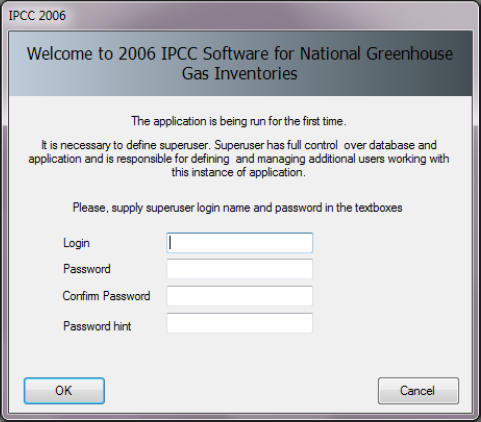
Please note the Login and Password (Credentials) are associated with the Database, not with the software. Thus, you can open and use many databases with different credentials with the software installed on your computer.
Support
- User Manual (Ver 2.98)

- Manual for inventory compilers (PPT file)
- Guidebooks
- Energy Guidebook v1.2 draft of January 2025

- IPPU Guidebook draft of June 2025

- Land Representation Guide v1.2 draft of April 2024

- Livestock Categories 3.A Users' Guidebook v1.0 dfraf of February 2024

- Waste Guidebook v1.0 draft of January 2025

- UNFCCC CRT Export Guide draft of March 2025

These Guidebooks are still drafts for further improvement. They have been compiled by IPCC TFI TSU, and have not been subject to formal IPCC review processes. Feedback from users on areas of improvements and/or errors identified are most welcome and are to be sent to
- Energy Guidebook v1.2 draft of January 2025
- Tools
- Unofficial translations in ARABIC and in FRENCH kindly provided by Prof. Sidaty Ould Dah
- Help Desk: email
Frequently Asked Questions
A: You can run the upgraded version without having to uninstall the older one.
In order not to lose your data, any unforeseeable should occur, please implement the following steps:
- Before upgrading, make sure to backup your database as mdb/accdb file (go to Database>Save as), and also archive a copy of it;
- Upgrade the software;
- Open your backed-up version of the database in the upgraded software (go to Database>Open database);
- After opening database, the following message will appear: "Your database will be upgraded. It is strongly recommended to make a backup of the original database. Would you like to backup now?". Then please select "Yes" (backup of original database may be useful for archiving purpose, e.g. in case its copy does not exist).
Please note if you have installed version 2.82 or any earlier versions, installing the new version does not automatically remove the previous version and therefore you shall do it manually. While if you have installed version 2.83 or any newer, installing the new version automatically removes the previous version.
© 2025 Intergovernmental Panel on Climate Change (IPCC)
